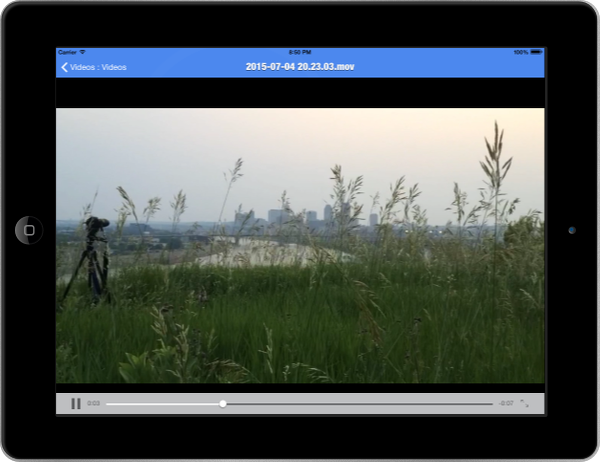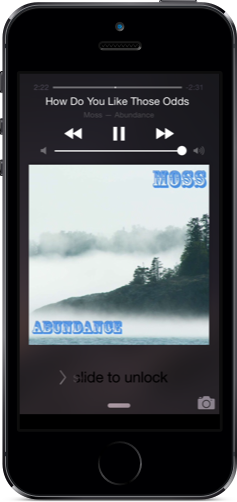SlimLibrary
Enhance your listening experience
SlimLibrary is a remote control and player for your Logitech© Media Server.
-
View any album image you upload to your server, the back cover for example, on your table or smart phone.
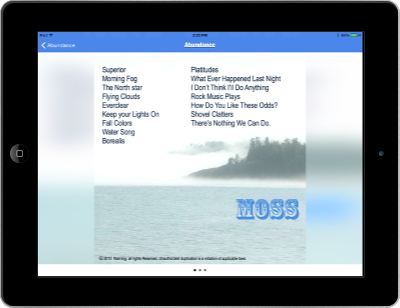
-
Play your music on your device. SlimLibrary is a LMS player, so you can stream and play your music to your device.

-
Browse your entire music collection. Use SlimLibrary to browse your entire music collection. Combine multiple artists, genres and years in your album filter to find exactly what you are looking for. Sort results in ascending or descending order. Order by Date Added.
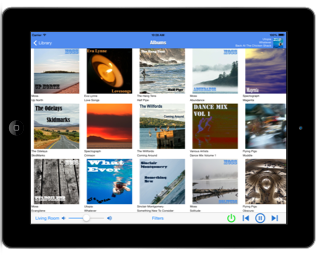
Introducing SlimLibraryTV
SlimLibrary is now available for the Apple TV.
Download from the Apple TV App store today.
Browse your music collection.
Use SlimLibrary to browse your entire music collection. Use enhanced album filters to find anything you are looking for.
Play your music on your device.
View videos on your device.
Upload videos to your media folder, and view them on your tablet or smart phone.*
* requires the SlimLibrary plugin to be installed.
Enhanced browsing options.*
Combine multiple artists, genres and years in your album filter to find exactly what you are looking for. Sort results in ascending or descending order. Order by Date Added.* requires SlimLibrary plugin to be installed.
View additional album images.*
Scan and upload the back cover of the CD and the CD booklet and use SlimLibrary to view them on your tablet or smart phone.* requires SlimLibrary plugin to be installed.
Display album information.*
Upload a text file containing album information and SlimLibrary will display the content on your device.* requires SlimLibrary plugin to be installed.
Distinguish between main and compilation artists.*
SlimLibrary separates the artists in your collection into 'main' and 'compilation' artists for easier viewing.* requires SlimLibrary plugin to be installed.
Logitech© Media Server
Download the Logitech© Media Server
Logitech© is either a registered trademark or trademark of Logitech in the United States and/or other countries. All other trademarks are the property of their respective owners.
A little about me…
I'm an independent software developer, SqueezeBox enthusiast. Founder of Matglo Solutions.
Louis van Wijk